HELLO! The main principles of MALL: mobile learning is not the device is the mobility of the learner we can learn across different contexts we can learn across different locations we can learn across different social contexts we engage with different communities we can employ different technologies QR codes QR stands for Quick Response. It's basically a quick, scannable barcode-like image that takes you to a specific digital destination. You can create QR for linking students to examples work. Instead of making more printouts than everyone needs, give your students a QR that takes them to the instructions, announcement or assignment. Put QR codes on classroom library books. Add QR codes to homework sheets that link out to sources of help. It's my flashcards on the topic Family in spanish: https://quizlet.com/273522639/espanol-flash-cards/
Сообщения
Calendar
- Получить ссылку
- Электронная почта
- Другие приложения

Welcome to the new post! What is a MOOC? - Massive Open Online Course It's a good way to connect and collaborate while developing your skills. you choose what you do you choose how to participate you decide if you have been successful With your personal notebook you have an access to the course everywhere. Information is everywhere! There lot's of courses that ere free of charge, you may pay for your sertificate but the access to the information in the course is free. It's a good possibility to get access to the information that you're interested in now. But MOOC also may be considered in terms of lifelong education. After graduating it's such a great opportunity to continue our education. Coursera is a project in the field of mass online education, founded by computer science professors at Stanford University. The project collaborates with universities that publish and conduct courses in the system on various branches of knowledge. I li
- Получить ссылку
- Электронная почта
- Другие приложения

Hello! Let's talk about wiki! Teflpedia, in particular. The site has fairly friendly interface. There you can find free lessons. And also u pload your own lessons if you have something to share with other people. Wikis are growing in popularity, and this is a good place to learn wiki-editing skills.You may contribute to the growth of something new and be involved in something really cool. You have an ability to write your own article. It's a good possibility to reconsider, put together, organize your thoughts and knowledge! There you can also find articles which include advices for new teachers. "Teflpedia serves as a quick reference providing useful links to an almost infinite number of resources and dedicated websites available on internet. You'll find tried-and-tested ideas for warmers, wordlists, pronunciation exercises, and the odd cultural aspect of the UK or the US that you might develop for use in class, among other interesting stuff.Particip
- Получить ссылку
- Электронная почта
- Другие приложения
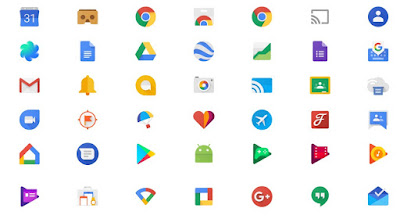
Google Services Google Docs There are some Google Services that we don't know or know but don't use, although they are really useful! The possibilities of Google Docs are incredibly extensive. You can use Google documents for free! Go to your Google account from another device, and all documents will be downloaded to the new device. Google Docs functions make it easy to share the file with anyone. To do this, just copy the personal link to the document, set up the right of access to information and give the link to the right person. There is a voice input. Google Calendar Google Calendar has launched a feature that they have decided to call “Goals” or “Objectives.” It’s a group of functions for people to dedicate time to personal goals that they have set, accompanied by a smart assistant that will keep them interested in each activity. Google Calendar will also keep track of how often you put off a goal and how often you complete them. If C
- Получить ссылку
- Электронная почта
- Другие приложения

Hello everyone!!! And some words about Google Presentation and Prezi. You can publish your creations to the Internet quickly and easily. Google Presentation is supported by the cloud. Google Presentation will keep your audience engaged and stimulated with its array of features like embedded video, unique themes, fonts and animations. It is clear that Google Presentation provides users with the tools that are necessary to organize information in an artful manner. In comparison, Powerpoint seem antiquated and overly simplistic. Prezi presentations are made via the internet which doesn’t limit you to one device allowing easy to access to your presentation wherever you are. By using Prezi rather then PowerPoint your presentations may be a lot more creative and engaging. Prezi allows you to share information online. Unfortunately, the free account with Prezi limits you to basic functions. If you want more tools and options you will have spend a little money. In general, It&#
- Получить ссылку
- Электронная почта
- Другие приложения
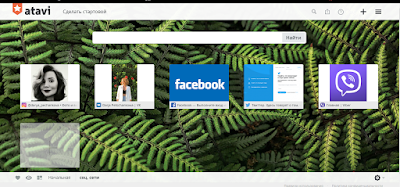
Hello! BOOKmarks! Do you use them or not? Are they really useful for u? What's your favourite bookmarks service? I've choosen https://atavi.com for my personal bookmarks for several reasons: unlimited bookmarks the ability to download bookmarks on another computer ability to change background images availability of mobile version the ability to set notifications about new messages in your social networks and email search string with 2 search engines ability to create different groups of bookmarks last visited sites and favorite sites sections friendly interface
